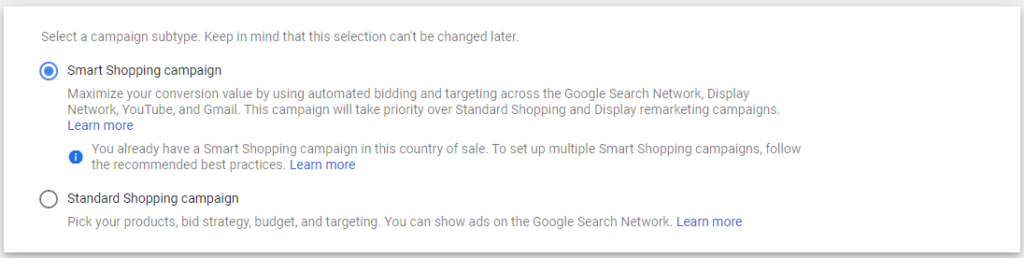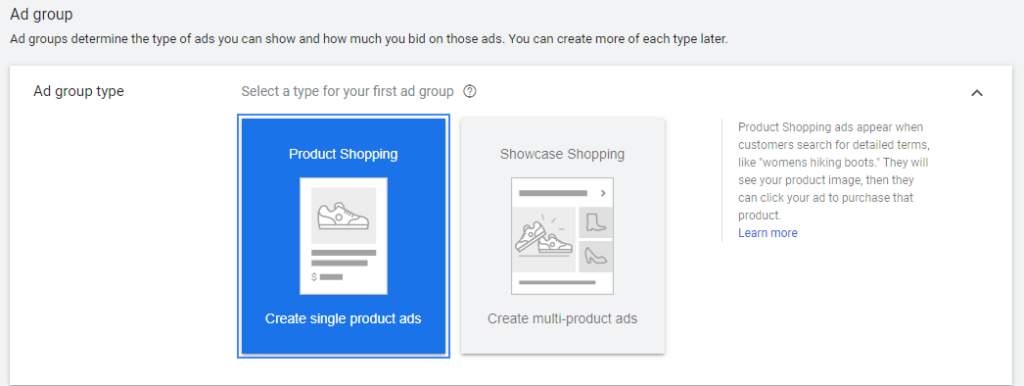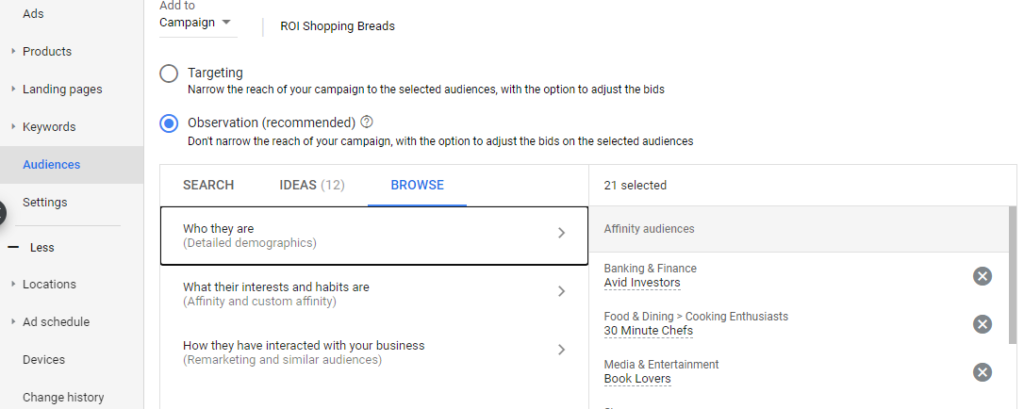We have gone through several iterations of google shopping in the last year or so. Here are some of what we have gone through. (Images below)
Standard Shopping
Priority
Pay per conversion (obsolete)
Showcase Shopping
Smart Shopping
Expanded Networks
Target ROAS
Audiences / Demographics !New
Some of these started as campaign types, some as options. We are assuming that you already have created your feed an enough parameters (product_type, custom 1-4, brand) to segment you data properly.
The most common was a Standard shopping campaign either broken down by category or product. To optimize you would add negatives and modify your bids.
Next came “Priority“, this allowed you to create broad negatives in one campaign and allow the lower priority keywords to flow to another campaign. This is still available, but a little less of a focus as we will see.
Showcase Shopping was interesting and should still be part of every account, it has now moved from a Campaign type to an AdGroup type. It is not available in a Smart campaign, so you will have to create a Standard shopping campaign if you want these. These AdGroups manly target Mobile. Here is Google’s description: “Showcase Shopping ads appear when customers search for broad terms, like “hiking equipment.” They will see your header image to get an idea of the products you sell, then they can click your ad to see specific products and get info about your business.”
Smart Shopping, with it’s automated biding was a game changer, not only did this optimize your campaign for you to a target ROAS but it also remarketed on the display network as well. This campaign usually does better than most of the optimization that could do. If you have a mid size buying cycle and remarketing brings in at least 10% of your sales (you need to look in reporting to see if you are getting conversions on the display network for your shopping campaigns). But it also has major drawbacks, mainly the inability to see your search terms.
Expanded Networks, I won’t spend much time on this, do it! But don’t forget to look in reporting to see if you have any conversions here.
Target ROAS, wew we are finally here, this is a Standard shopping campaign and optimizes itself based on ROAS. This has almost all the benefits of Smart shopping with none of the drawbacks (if you don’t rely on the shopping campaign to do your remarketing). You get to see your search terms and many times you can optimize faster and better than google can.
Audiences / Demographics, in the recent past these were relegated to Search campaigns only, not they are available to Shopping and they came with an extra Demographics (Parents, Homeowners and more). Audiences now include Business Professionals, Foodies, and much much more. These are not available in Smart campaigns. The best way to decide what to add is by going into Analytics under Audience>Interests and find the better conversion rate Audiences and add them to your campaign. If you are not using Audiences for shopping you are not doing you job.
Note: There are demographics under Audiences. The regular Demographics tab with Age/Gender/HHI is also available on some accounts, look like it is rolling out slowly.
In summary, here is Best Practices in my opinion.
Standard Shopping, Bidding Strategy ROAS, Add Audiences and optimize. This doesn’t mean that you can’t have supplemental cpc Campaigns, Showcase campaigns as well. “Smart shopping” is great if you don’t plan on spending much time optimizing, and still performs well, but the drawbacks of being a black box are too much. And now with Audiences it is a no-brainer that it is time to move away.